Did you know that messages concealed a remote takeover functionality of the computer of one of your contacts? A little trick that allows you to uninstall any third party software that clone the native functionality.
This is a feature Apple . It is roughly simple to use, ergonomic and exceed at will pretty much everything that competition … except that at least stumble on it, you’d never guess that she is there. Take the distance from a screen to control your family is particularly useful, especially when you need to troubleshoot. And yes, we know that you spend at least one weekend a month.
Well aware that Mac to Mac, it is possible to take computer remote control of the someone close without installing any software. The excellent TeamViewer is already past the trash.
- Open the Messages application
- Find the contact you want to take control of the computer
- Press “details” in the upper right and click the two small rectangles
- A request will be sent to the contact that will only have to accept it. You will then observation mode of the screen. You simply click on the small arrow at the top left to take the mouse control.
- There you go. Note that with the same process, a contact may ask you assistance and offer to take control of the screen.
In practice, the takeover is immediate and keyboard shortcuts to work. It’s like you’re on the Mac of your contact, no more and no less
Share on social networks
Read Read Read
Related Articles

A new MacBook announced by Apple
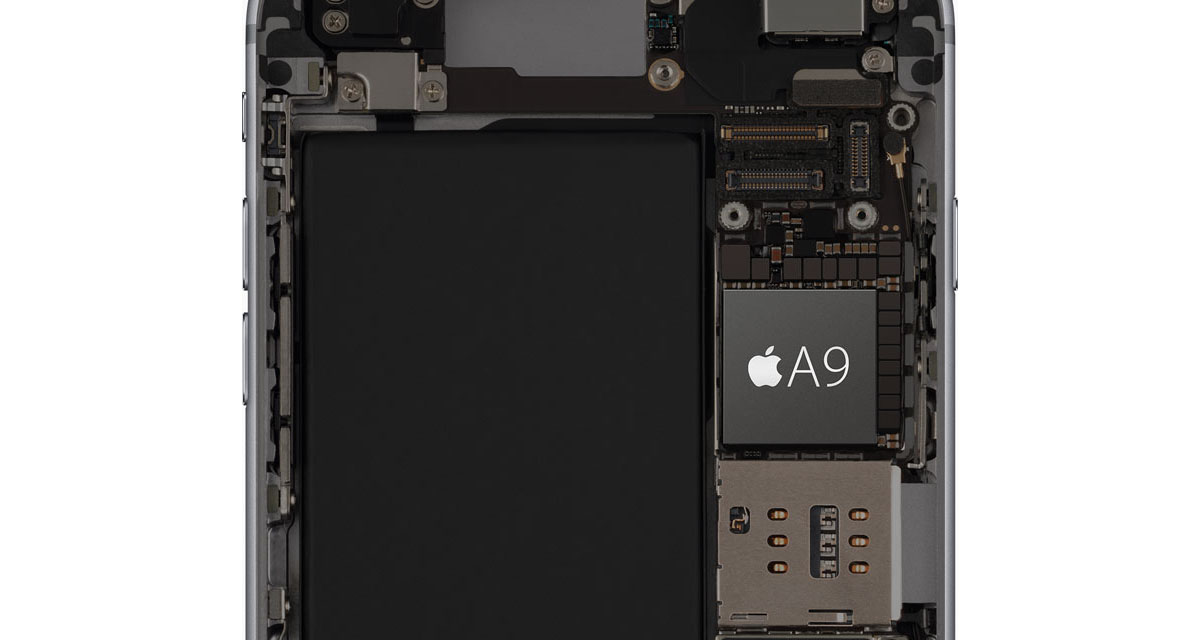
How whether there is a SoC Samsung and TSMC on his iPhone 6s

Apple does not want a merger between the Mac and the iPad
No comments:
Post a Comment