It is not recommended to wait until the audit to prepare. Here are three steps to anticipate a software audit.
According to a study by IDG Research Service only 10% of companies feel well prepared for an audit software against 47% who say they are “somewhat prepared” or not ready at all. ” Here are three steps to prepare well (and even make money) for an audit to come: discovery software – use evaluation software – collection of unused software licenses.
These
three steps will not work if it is decided to implement the
last moment. It is not recommended to wait until the audit to prepare.
The tips below should be implemented well in advance for
optimal results.
1. Discovery
Software
discovery of installed software does not simply scan
machines and from what is installed on each PC. Data
discoveries can indicate different versions on all
machines, due to regular updates of software applications.
Therefore, the discovered software must be standardized.
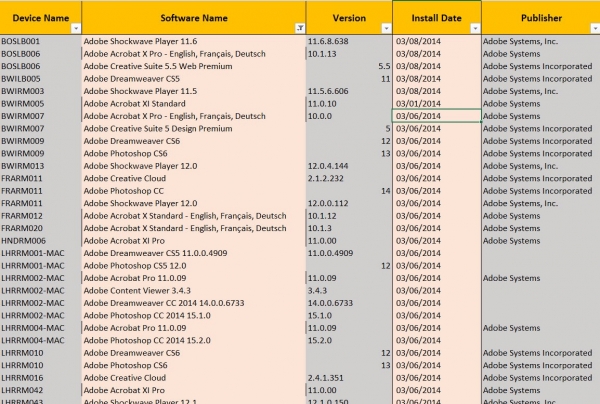
standardization of software is to group all securities and
Software versions from the database of goods with
licenses as defined in the License Agreement
end-user (EULA).
For example, Adobe Acrobat X Standard and Acrobat X 10.1.12
Standard 10.1.3 are grouped under the same license. Standardization of
data to map these two versions of Adobe Acrobat X
Standard 10. 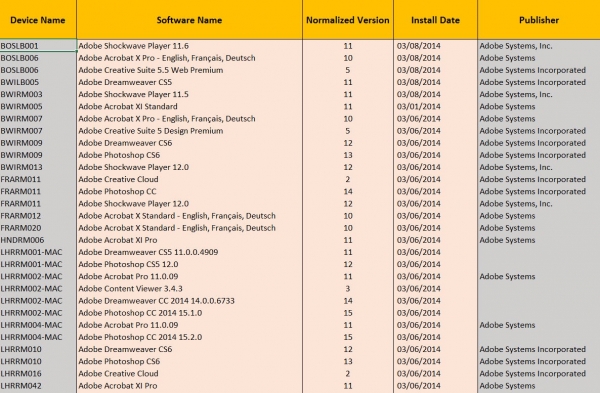
The standardization of software for aligning with the EULA simplifies reporting; records are clear and concise for a software audit. Based on the above example, the standardization of software can also be extended to other tables, including “Editor” and “Software name”, to simplify the reporting on software licenses. Care must be taken in choosing software monitoring tools that provide this type of service.
2. Use Evaluation
Software
software asset management tools (SAM) are useful to get a view
clear software licenses installed on the network. However, tools
SAM do not make savings if we exceeded the number of licenses
permitted, although they may in some way, correct the problem.
According
one of the Reports Gartner:
“Officials SAM (software asset management) seeking
tools that provide data on the rights granted by their
software licenses, and analyze in detail the risks and exposure
these licenses, while automating data collection. They evaluate the
optimization tools and rights management software licenses (SLOE,
Software License Optimization and Entitlement). “
The Gartner
listed the various key functions that users expect from a
SLOE tool. One of the key features is the following:
Function
native of monitoring the use of software (generally used on
client computers, not servers)
If
we have a tool capable of monitoring (monitoring) the use of
software, we made a big step towards substantial savings in case
audit software or a maintenance license renewal
Software is announced.
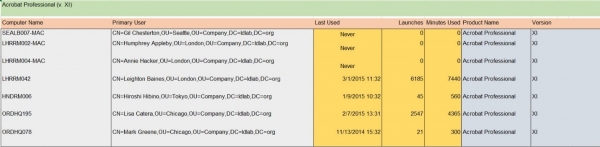
In this example, the
shows the date of last use Acrobat Professional XI, the
number of launches Acrobat and duration in minutes of opening Acrobat. If
it is known that about Adobe software audit will take place and we
uses three licenses more than the number allowed by the EULA two
Possible solutions: pay these three licenses to Adobe or uninstall these
three instances of Adobe.
If you do not have
tool of this type, the duty of finding money to Adobe for these licenses
will only be done when the audit is completed. The problem in practice
is that we do not just three licenses, but hundreds or
of thousands of licenses, which is a lot of money.
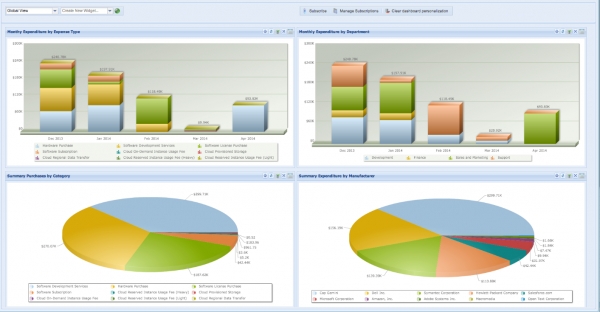
SLOE tools can apply a cost to show your license
how much you can save by getting unused licenses on your
client devices. For example, if you are notified that
Visio 1000 installations have not been used for
120 days, it may be interesting to uninstall Visio on these
devices. If the license costs you $ 20 a device is
a potential saving of 20 thousand dollars on your next
software maintenance renewal.
3. License Recovery
Software
When
software asset management tool is able to show that one software
has purchased and not used, it may be time to recover these
software and save money. There are several ways to remove
software on client devices:
– Send e-mail to users Target asking them to uninstall the software, then check that well they performed the operation by re-analyzing their machines.
– Automated recovery software approach to delete the software client devices. Track preferable in my opinion.
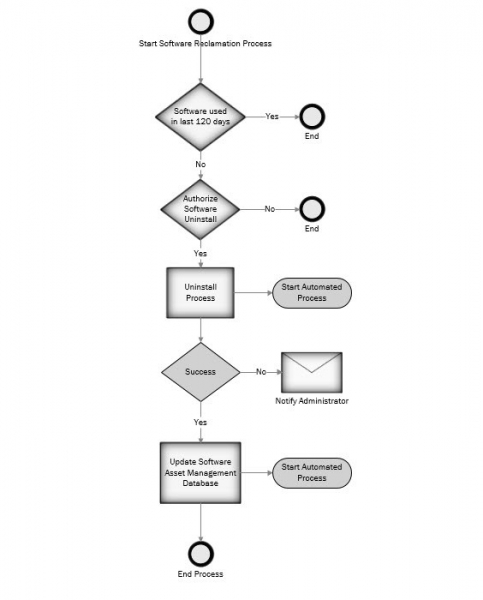
recovery software can be configured in the same way that the
software distribution. We must seek tools that can automate
the process of identification of unused software, targeting
devices automatically when the software is installed, and then
automatically uninstall these software on affected devices. A
After this process, the software asset management tool (SAM)
must update the SAM database to reflect the software
that have been deleted.
Conclusion
Recovery software license requires proper discovery
software installations, the evaluation of the use of the software, then the
Recovery software licenses. Asset management tools
software (SAM) that can monitor software usage
generate a quick return on investment. Choose tools
able to identify client devices where the software can be
uninstalled. If possible, choose tools that control the
software or which are associated with a third party product to uninstall
automatically the software. Asset management tools with
monitoring software usage are not content to do
savings in case of audit: they make you also make savings
when you need to renew your maintenance contract with your
software vendors.
No comments:
Post a Comment