Google announced there a few days: Picasa living its last hours. The image management software will soon be permanently abandoned by the Mountain View company, as well as his former albums online service Picasa Web Albums. Picasa support will end on 15 March. There will be more updates to the desktop software. As for Picasa albums, they will switch from 1 May to Google Photos. But then, who will take over after the end of Picasa, and what alternatives are available for this software? The answer in the next lines. 
Google Photos
C ‘ is the easy way especially as Google is pushing in that direction. Photos Google is clearly the successor wanted Picasa. And this service has size arguments: unlimited storage of photos and videos, sync on different platforms and media … We regret all the same that there is no software version of the service since it should automatically switch by page. However, a small software can decide which folders to sync with the platform and then works in the background
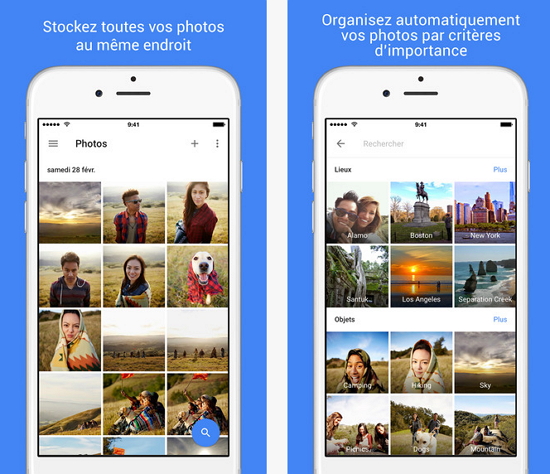
 >
>
Faststone Image Viewer
Faststone Image Viewer is a good alternative to Picasa. Despite its rather outdated interface, the software has several features to highlight. The first is its versatility: in fact, it supports many image formats for management of all types of images on your computer. The software also supports RAW files from most cameras on the market. Faststone Image Viewer uses an organization based on records and also offers some photo editing tools to complete the whole. The software is free for noncommercial use.
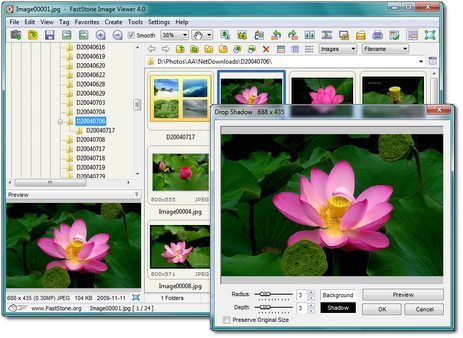

DigiKam
DigiKam is a complete photo organizer that offers you to import your photos, the but also arrange viewing. The software offers a more modern interface with the ability to create presentations or calendars but also retouch his images more classic.
DigiKam also provides an efficient viewer with the ability to compare images on one screen. The software supports many image formats and their respective metadata.
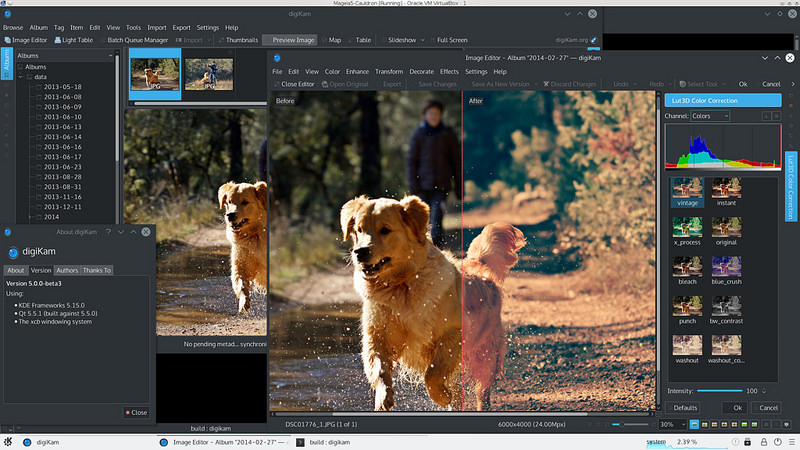

XnView
Last our proposals to move from Picasa, XnView is another software Free which classifies its images, modify and rework. The interface is pretty well organized with a file tree to the left of the window and a display area on the right.
You can choose from multiple views to manage your images, comparisons or launch slideshows with a few clicks. Regarding the settings, you can change the brightness, color or apply filters to your photos. A creative space is also in the game to get different documents.
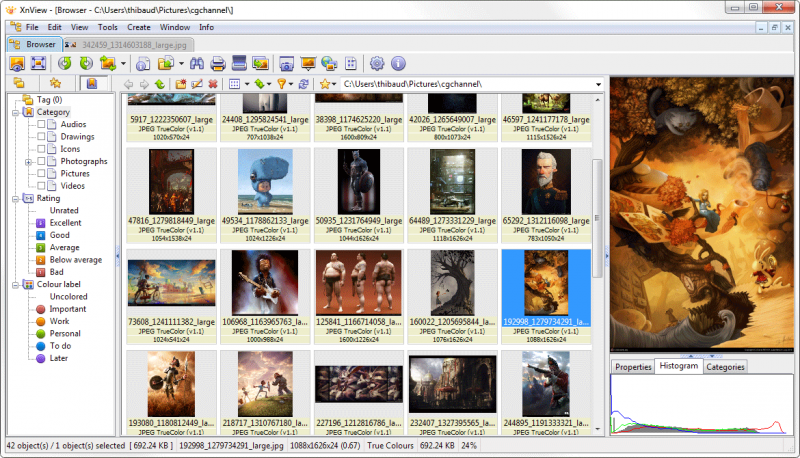

No comments:
Post a Comment