If the majority of users know the software screenshot, they do not necessarily know screencast software. The difference between the two is minimal and yet can make all the difference according to the project you have to achieve. Software screen capture allows you to capture a portion or the entire screen of your computer permanently. So you get a picture of your screen you can then edit or complete with annotations. Software allow screencast, meanwhile, record your screen as video. A way of working that may be highly relevant in particular for producing tutorials, and demonstration of video games. Thus, if you are interested in screencasting and want to dig deeper, keep this article and discover 10 screencast software that we have selected for you.
free screencast software
If you want to make occasional screencasts from your computer, you will be the ample screen recording software free. Less complete in terms of features, they nevertheless provide reliable records, quality, that will not ask any special knowledge in recording or video editing.
CamStudio
CamStudio is the leading free software screencast. Real alternative to Camtasia famous, it records everything that happens on your computer screen in AVI format. The user can choose the recording area and can even capture the sound with different codecs installed. CamStudio is thus one of the most easy to use software, especially the one that will give you the best results from a qualitative point of view. You will not really disappointed with the results!

![]()
Jing
Another alternative to Camtasia not least since it is also published by TechSmith, I named Jing. This free software has the advantage of offering users the ability to perform simple screenshots or video captures. Discreet, this application integrates seamlessly with any PC and is accessible at any time. A good way to start the screencast so without taking the head.
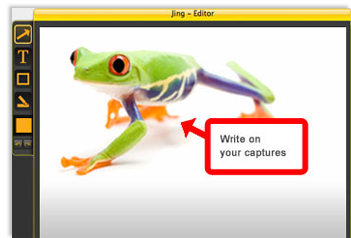
![]()
![]()
Screenpresso
If tools you like all-in-one, you will certainly love Screenpresso. Jing as it allows you to make Screenshots an image or video, all for free. With it, you can highlight the significant elements with the integrated image editor and easily share your screencasts on social networks or directly to the cloud via Screenpresso Cloud. The latter option is useful because it does not require account creation on the part of the user.
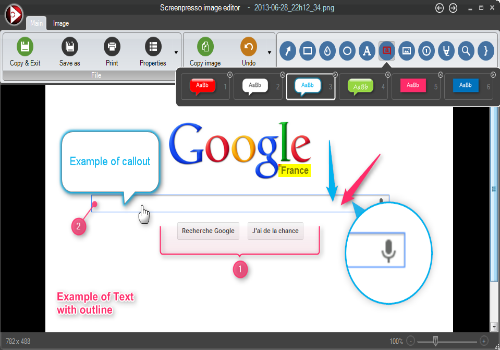
![]()
ActivePresenter
For tutorials and screencasts classic you can also choose ActivePresenter solution. This software has three modes of screen capture: “complete” that records the entire screen “window” which records a portion of the screen and then “smart” following your every move. Rather full for free, this software also gives you the ability to define beforehand the audio source and the number of frames per second.
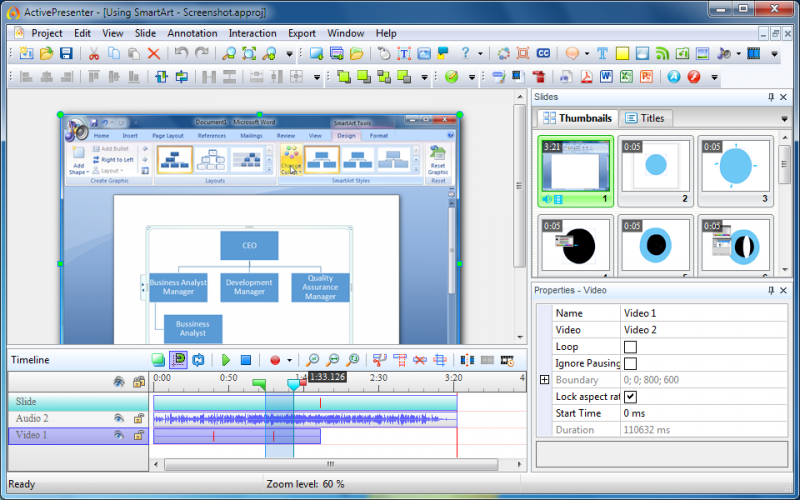
![]()
Screencast Capture Lite
Finally, the newest of the list of free software screencast Screencast Capture Lite. Like the four previous software, it allows you to capture your screen in several different ways and then export the video format. The highlight of this software is that it supports different formats (AVI, MOV, MP4, or MKV), and thus facilitates the video sharing with other people or computers .
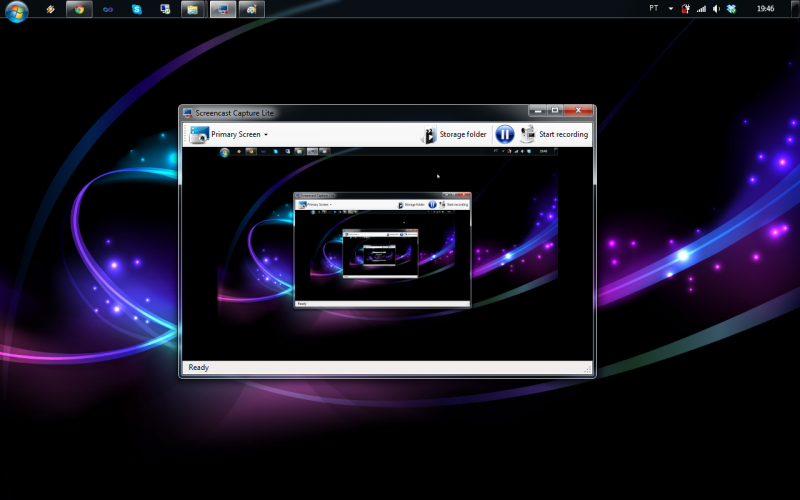
![]()
Software screencast pay
If you plan to make screencasts for professional purposes, it is important to opt for a paid screencast software. Available for most in free trial version, they have a greater choice of video formats, many tools to customize your recordings and a much better image quality, essential to capture the interest of your audience.
Camtasia
We are accustomed to call the beginning of this article, Camtasia is a must in screencast. This software is not a simple screen recording software, it is also a video editing software, able to customize any video by inserting multimedia elements. A simple and efficient, Camtasia screencast is the solution of all-in-one by excellence we strongly recommend that you test by downloading the trial version

![]()
![]()
My Screen Recorder
screen recording software quite general include My Screen Recorder. More efficient than a conventional software screenshot, it includes some interesting options like capture with sound, allowing users to add comments on a microphone. Moreover, if the software is able to record the screen of your PC, it is also capable of recording the events of the mouse and the keyboard
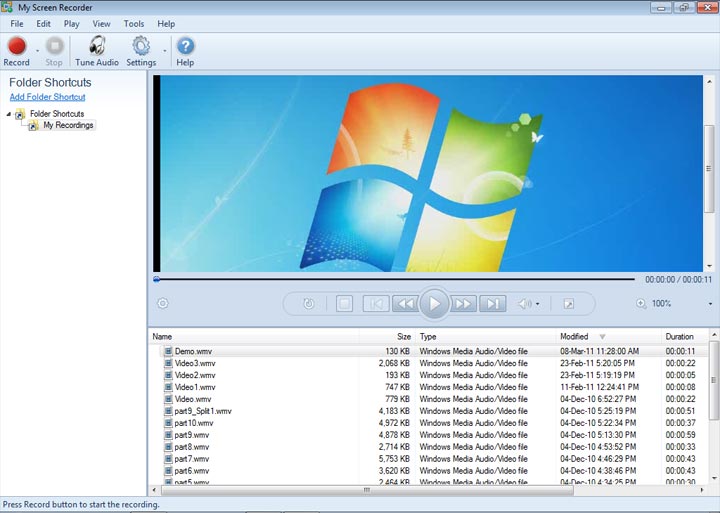
![]()
Fraps
You are a true gamer at heart and you rhyme with screencast recording your achievements on FIFA Godus or Diablo 3? Then you are made to use Fraps. This software has been specially designed to allow gamers to perform screen, video or benchmarks of their parts catch. With a simple keyboard shortcut, you can record videos at 30 frames per second including sound. The best of the best!
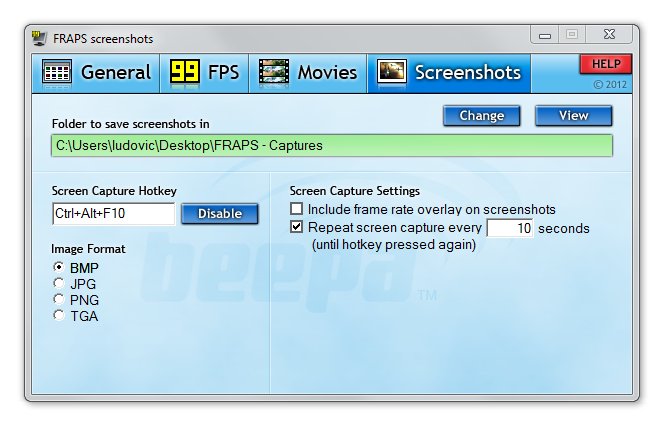
![]()
Action
In the same vein as Fraps, there are Action! . This software allows you to make videos of parts of Video Games of the easiest and fastest ever. The goal is not to make you lose by turning your attention to more complicated manipulations, but to help you record your exploits and share them on the Internet. Unlike Fraps which offers several codecs, Action! not this one but includes several tools video customization.
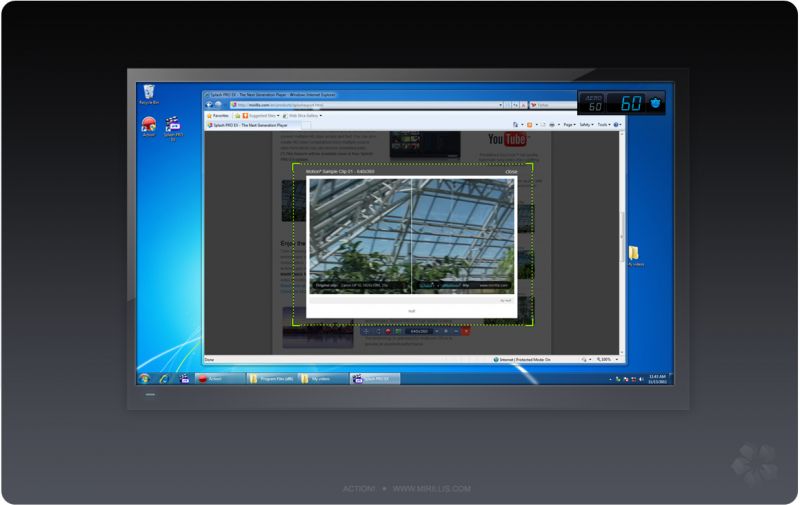
![]()
Adobe Captivate
finish this screencast software selection Pay by software which for once could do a hell hole in your wallet, I called Adobe Creative. Available free trial version, it is displayed to 476 € on the website of the publisher. But do not worry, for this price you much more than a simple screen recording software video format. Aimed at professionals, Adobe software is a specialist e-learning content and allows users to create all sorts of demonstrations teaching in high definition. Arguments that will convince you to buy it … or not!
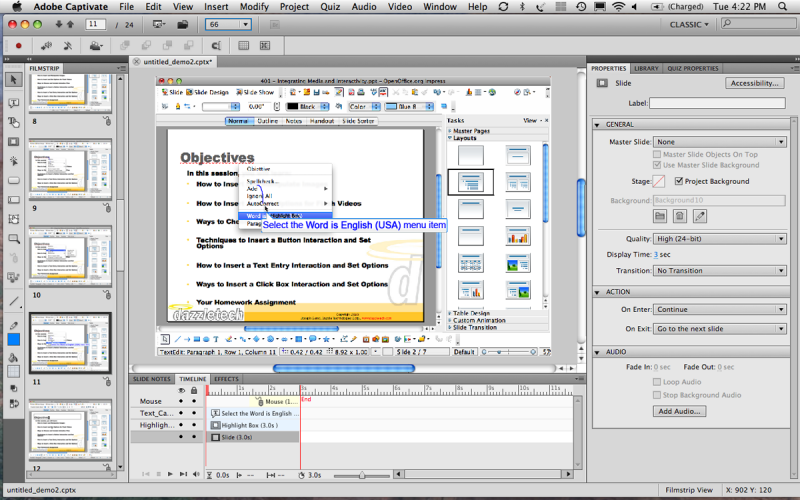
![]()
No comments:
Post a Comment