Who does not want to use their Android applications on their PC? This allows you to play all your favorite games like Angry Birds (or not), etc … without using Facebook! A small feeling of freedom that surely will make many other things, only your imagination is the limit (or rather the imagination of developers of applications). If this is part of the things to do before you die, you CAN use smartphones to Android applications on your PC with software: BlueStacks! This is also a well detailed tutorial.
To install BlueStacks is very simple, you just need to install this file to this address. Then, after installation, you notice that you have applications installed by default. Among them, well-known such as WhatsApp Messenger, Robo Defense, and even Twitter (useful or not, we let you judge for yourself). Simple to use, the software also allows you to install other applications of your choice, you have downloaded previously in Android APK format, on sites that you can easily find on the net (not so very very legal no link in the article).
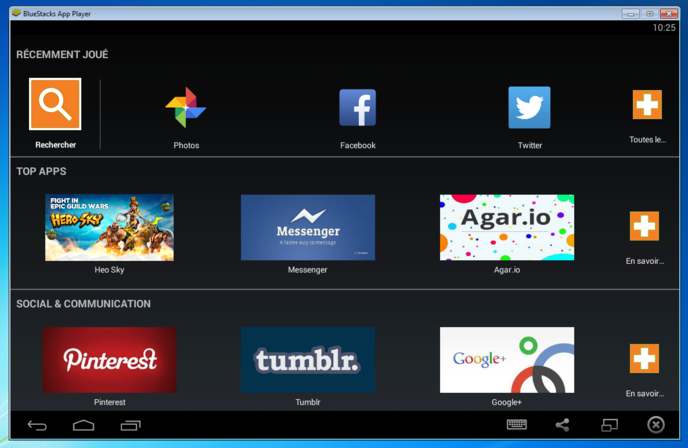
If you want to stay a little bit within the law, BlueStacks provides an integrated search engine for downloading applications. Also note that if you can legally download applications, you can use Play Store! All you will need is a Google account. Portrait or landscape mode, you also have the choice of applications tilt.
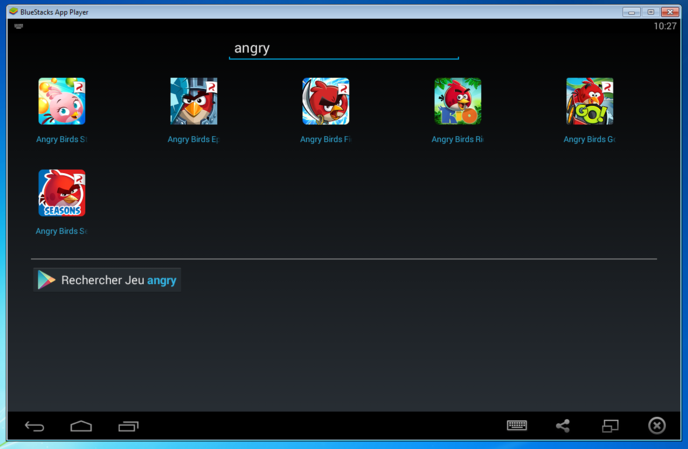
BlueStacks is free and compatible with Windows Vista, 7, 8, 8.1 and 10 soon.
No comments:
Post a Comment